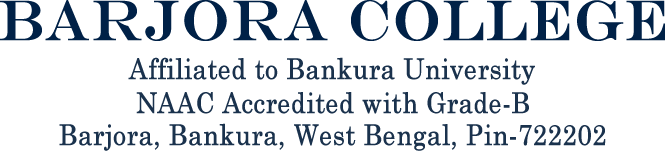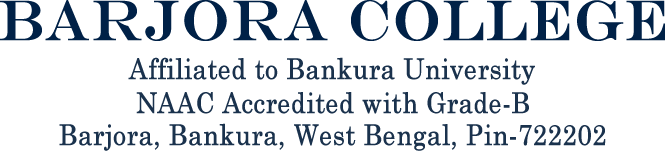STEP-BY-STEP PROCESS TO GENERATE ACADEMIC BANK OF CREDITS (ABC) ID
OPTION-A: On ABC Portal
- Open official website https://www.abc.gov.in/
- The Click on My Account tab on right hand of the web-page.
- Select Student from the drop-down list and
- If you have account on the DigiLocker follow these steps:
- Sign-in using your details and OTP.
- If you do NOT have account on the DigiLocker follow these steps:
- Click on Sign-up for Meri Pehchaan https://meripehchaan.gov.in/
- Create an account using your Mobile Number linked with your Aadhaar.
- Sign-in using your details and OTP
- After sign-in, select the University tab from the options and search Bankura University by in the dropdown-list.
- Click on the Bankura University to complete the Registration Process on ABC.
- Please note down and keep your ABC ID for future reference
OPTION-B: On DigiLocker Portal (for those who have DigiLocker account)
- Open official website https://www.digilocker.gov.in/
- Click on Search Documents at the left panel and type ABC ID in the search column.
- Click on ABC ID Card- Academic Bank of Credits in the search results.
- Select University from the drop-down list in the Institution Type option on your dashboard and click OK.
- Search Bankura University in the Institution Name option.
- Click on the Bankura University from the drop-down list and click OK.
- Check the consent box and click on Get document button.
- Get your ABC ID by clicking the ABC ID Card option from your Issued Documents list.
- Please note down and keep your ABC ID for future references.
- Following YouTube video (of DigiLocker) explains the process to generate ABC ID: Click here for YouTube Link
-
User Manual of Academic Bank of Credits
-
Click here for more details
-
Introduction to Academic Bank of Credits
-
Academic Bank of Credits: What is ABC-Video-1
-
Academic Bank of Credits: What is ABC-Video-2
-
Academic Bank of Credits: What is ABC-Video-3